Effective Database Searching

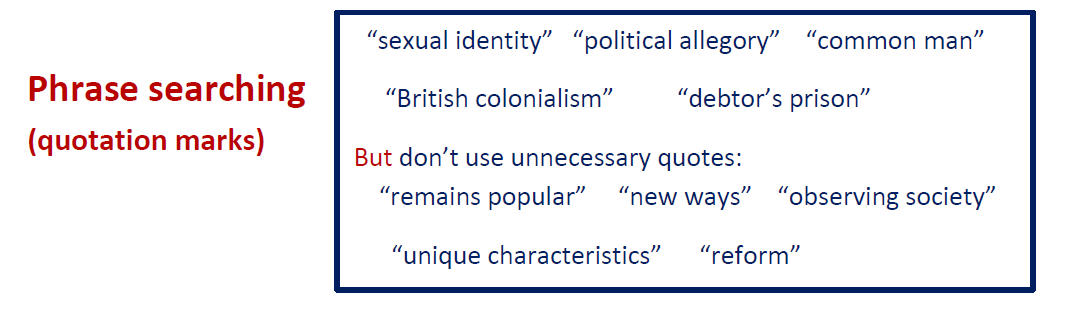
Zotero Citation Software
Citation software (also called "bibliographic software," "citation managers," or "reference managers") helps you to:
- import citations from your favorite databases and websites.
- build and organize, and format citations for papers.
- take notes on articles and save them in your collection of citations.
- save and organize pdfs, screenshots, graphs, images, and other files for your research.
SUNY Geneseo does not currently support any citation software, but Zotero is a free, open source software. Check out the guide for getting started with Zotero.
Evalutating Resources
Get WARP'D!
Think critically when using information from web pages. Consder these issues before you use a web page as a source for a research paper.
Writing Style--citations, grammar, precise writing rather than generalizations, no personal attacks rather than answering an argument.
Author--what are the author's credentials? (e.g. education, background, and employer. What else have they published? *Check Resource Sharing (IDS) Search, Google Scholar & article databases like ProQuest, PsychInfo, or Scopus).
Read--read the information and decide for yourself. Look for synthesis -- it distinguishes research from reports.
Purpose--(look for "About us") Any bias? Is it for commerce, to advocate, or inform?
Date--Publication or last revision date
Using Resource Sharing (IDS)
If you find an article in one of the library databases that doesn't have a PDF icon, click on the  button to access the full text. One of two things will happen: 1) either we have access to the full text from one our databases and the article will open in a new window, or 2) a window will open with a link to request it through Resource Sharing (IDS):
button to access the full text. One of two things will happen: 1) either we have access to the full text from one our databases and the article will open in a new window, or 2) a window will open with a link to request it through Resource Sharing (IDS):
link.jpg)
Click on this link, then use your Geneseo username and password to log into Resource Sharing (IDS). (If you haven't set up your account, you will have to fill out a brief form to do so. You will only have to fill this out once):
1.jpg)
Call Numbers
Uncertain of where to start searching for your call number?
Check out the floorplan for the Upper Level.





